Best USB WiFi Adapter – WIFI Adapter Brand Supplier worldwide
A good Wi-Fi signal is now almost a necessity. This is especially true for houses or apartments with multiple internet users. If the source is placed in a bad place, Wi-Fi may not work in all rooms. Even if the apartment is small, with thick brick walls, the coverage may not be complete.
In this case, one Wi-Fi router may not be enough, and the computer will need a Wi-Fi antenna. Together with our analysts, Inetme experts rated the Wi-Fi adapters, taking into account the advantages of each model.
The best way to improve your Wi-Fi signal is not to use a single router, but to use a mesh network. It’s just that it can be expensive. Wi-Fi extenders are another option, but they add interference and latency. If a single laptop or computer requires Wi-Fi, a USB adapter is a cheaper option.
The principle of operation of such an adapter is simple: by improving the antenna, the signal will also be improved. Tests of different models were carried out in four places: next to the router; In a home office, just a few meters from the router, but through two walls; in a freight elevator a few meters away, behind another wall; Upstairs. We also tested the new Wi-Fi 6 adapter.
All of these adapters are compatible with Windows computers and some are compatible with Linux. They don’t have official drivers for macOS versions after 10.15 (some even do) because manufacturers rarely care about macOS support. An independent programmer created drivers for macOS 11 and macOS 12 for many adapters, but there is no guarantee that they will work. It is very likely that adapters on macOS will not work with other consumer electronics because they require proper drivers.
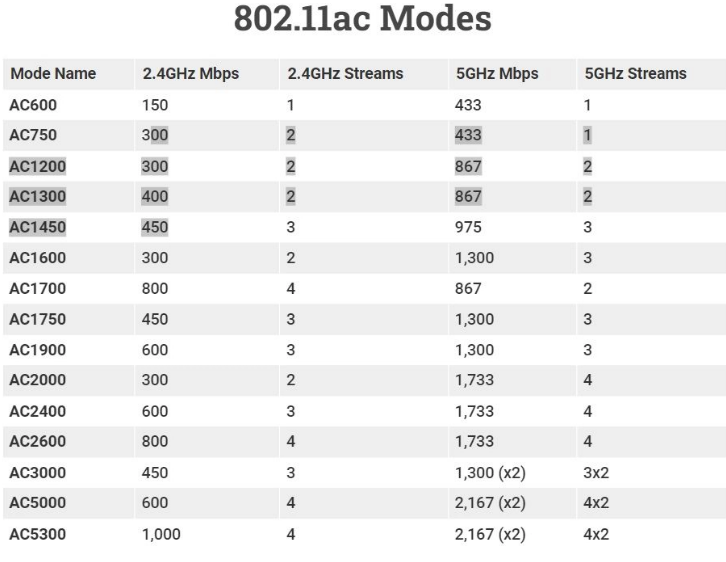
802.11ac mode meaning – wireless mode 802.11ac – WiFi Adapter Brands
802.11ac mode meaning
The 802.11ac Wi-Fi specification is complex, with more than a dozen performance levels, represented by one AC and one number. The adapter under consideration operates at the AC1200, AC1300, and AC1900 levels. The above shows what these AC parameters mean in terms of potential speeds in the two main Wi-Fi bands, 2.4 GHz and 5 GHz. The higher the number, the better.
Wi-Fi 6 USB adapter
Wi-Fi 6 promises speeds, longer range, and less disruption to corporate and home networks, but those promises are yet to materialize.
The first such adapter was released last summer, followed by several. These include the Asus USB-AX56, D-Link DWA-X1850, and several Amazon brands. This article discusses the D-Link DWA-X1850 model. All current adapters use the AX1800 version of the Wi-Fi 6 specification, which means they are no faster than the best 802.11ac adapters tested. The X1850 review claims that its signal strength on 2.4GHz networks is better than that of Wi-Fi 5 adapters in weak signal conditions, but it does not translate into a real improvement in network signal speed or reliability under other conditions.
All other tested adapters support Wi-Fi 5 or 802.11ac. Your laptop most likely supports 802.11ac, like most models released since 2013. If not, it will be another reason to buy an adapter. The 802.11ac standard is an important step forward from the previous 802.11n standard. It can be useful even if there is no larger antenna on the adapter.
Test the Wi-Fi adapter
Among the tested adapters, the TP-Link Archer T9UH is considered the best. This AC1900 adapter offers the best balance between price and signal amplification. Netgear Nighthawk adapters are more powerful, but also more expensive. Other adapters are cheaper, but they do not improve the quality of the connection.
The test focused on signal strength and speed loss when moving a laptop quickly from one place to another.

Average signal improvement compared by different adapter brands
More expensive adapters with better specifications perform better when it comes to improving signal purity. The chart shows how each Wi-Fi 5 adapter averaged net 5 GHz signal strength on laptops in the four test locations considered.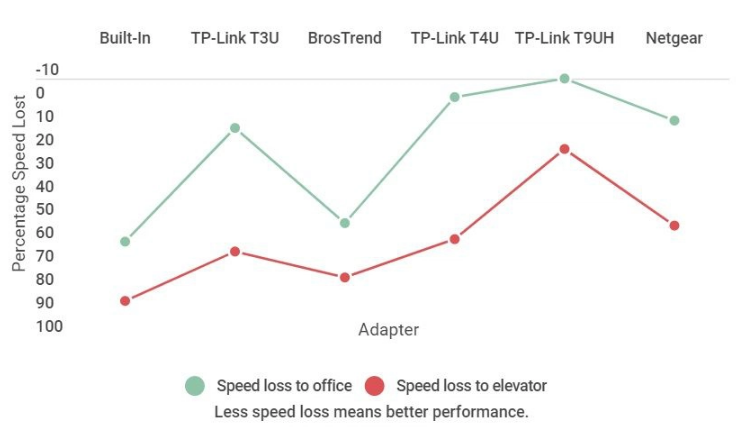
Signal loss test plot for different WiFi adapters
Speed loss in different places
On top of that, users may be interested in the speed of incoming connections before Wi-Fi issues. In the test, the two seats were in the office (the speed is poor) and next to the elevator (worse). The graph shows how the adapter affects the speed in both places compared to the speed coming directly from the router. The Y-axis is down, so higher points mean better performance and less speed loss.
According to TrashExpert’s rating of Wi-Fi adapters
1. TP-Link Archer T9UH
The TP-Link Archer T9UH (AC1900) has the best overall performance of all test adapters. As a result, the walls of the home office become almost transparent to the signal. The T9UH is 12.5mm thick, 87.5mm long when closed and approximately 150mm high when opened. You can connect it directly to your laptop or use the included USB 3.0 cradle. The adapter’s small blue LED indicates that it is working.
[adinserter name=”Block 1″]
TP-LINKArcherT9UH adapter – The Best WiFi Adapter Brands
The 5GHz 802.11ac network improved by an average of 11dB at four locations and recorded minimal overall speed loss. It happened that the speed in the office turned out to be even faster than near the router. This may depend on the load from other users. This indicates that the T9UH is capable of penetrating walls. This adapter does not work well on 2.4GHz networks and refuses to connect at a distance of more than a few meters, so you should not use it to use 2.4GHz networks. It is suitable for amplifying 5 GHz signals. The T9UH wins over tested adapters.
2. DWA-X1850 Wi-Fi 6
D-Link DWA-X1850 Wi-Fi 6 USB adapter
The first USB adapter on Wi-Fi 6 extended the 2.4 GHz range, but did not offer record peak speeds. Testing the D-Link AX1850 with a Wi-Fi 6 router and measuring its signal strength shows theoretical advantages over Wi-Fi 5.
DWA-X1850 Wi-Fi 6
Perhaps, since this AX1800 device is slightly slower than the AC1900 competitors, these advantages do not translate into speeds over higher data transmission distances.
3. American Netgear Nighthawk AC1900
The large, rugged Netgear AC1900 adapter does the job well, but is too expensive for its performance. This is a large device. When folded, it has a thickness of 18.75 mm, a length of 100 mm and a height of 187.5 mm. The adapter is too thick to connect directly to a thin and light laptop. There’s a sturdy magnetic USB base that allows you to attach it to nearby surfaces, but not all laptops are suitable.
Like the Archer T9UH, the Nighthawk performs well on 802.11ac at 5GHz. At the same time, it does not perform well in 802.11n mode at the 2.4 GHz frequency. When the adapter is on the other side of the router wall, the adapter does not find the router’s 2.4 GHz network. It gives a maximum average boost of 13dB at 5GHz, but the T9UH performs better in terms of speed loss.
Therefore, it makes no sense to replace the T9UH with it. Almost twice as expensive, the T9UH is competitive even when performance is taken into account.
4. TP-Link Archer T3U Plus
The simplest TP-Link adapter is a small USB dongle with a 7″ rotating antenna. When you turn on your system, macOS and Windows detect it automatically.
This AC1300 adapter allows dual streaming at 2.4GHz and 5GHz. This makes a significant boost to the signal in the home office, but makes little difference in terms of signal loss in elevators. It didn’t get any worse, but it didn’t get better either.
5. TP-Link Archer T4U Plus
Archer T4U Plus offers the perfect combination of price and performance. This adapter is not directly connected to the computer. This is a trapezoidal keychain with two six-inch antennas. The USB cable included in the package is used for connection. The T4U Plus belongs to the AC1300 standard.
T4U Plus reliably connects to 5GHz and 2.4GHz networks. This results in a significant improvement of 6.5 dB in the average signal on a 5 GHz network. The result is a significant increase in Wi-Fi performance in offices and elevators. In elevators, speed loss dropped from 95% using only laptops to 69% using T4U. The adapter offers a relatively inexpensive speed boost.
6. BrosTrend 1200Mbps remote USB WiFi adapter
This non-branded adapter is not of high quality. This is an AC1200 adapter with two rotating antennas. You can connect it to your computer or use the included docking station. The USB stick is not fully inserted into the docking station, leaving part of the connector open. The cable should protrude through the notch on the bottom of the docking station. In fact, it pops out of the groove and causes the base to shake.
In terms of performance, the BrosTrend adapter performs worse than you would expect from two large antennas. On average, it boosts the signal at 5.75 GHz compared to a laptop alone.
This is better than the Archer T3U, but worse than other TP-Link and Netgear adapters. The loss of connection speed is greater than with TP-Link or Netgear adapters, but less than with a laptop alone. This adapter can be purchased by those who have not met anyone else.




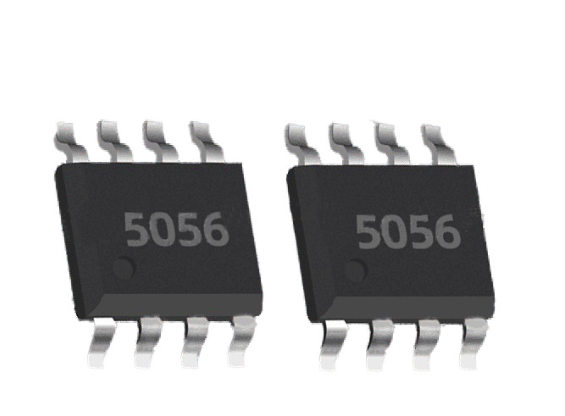

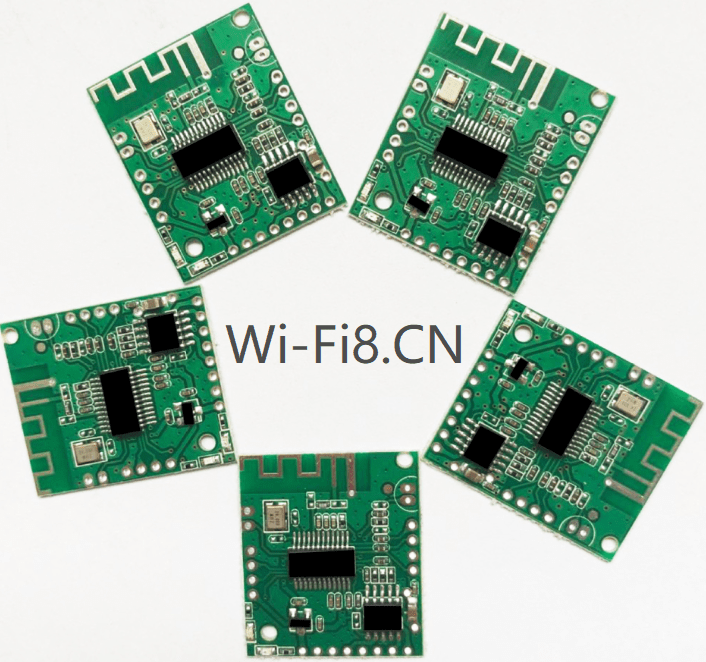


What are the latest WiFi modules in China?
The latest WiFi modules in China are:
1. Chip model: Hi1131S; Module Model: 3131A-S; Product features: mainly used in battery-powered low-power IPC, smart doorbell, with Hi3518EV200/300 main control, based on LiteOS system, with low power consumption, fast wake-up, excellent performance to obtain market recognition; And 3131A-S modules have been shipped and applied in large quantities in the field; Main features: support IEEE 802.11b/g/n protocol; 2.4GHz supports transmission rate of 150 Mbps in 20/40MHz mode; Support WLAN SDIO interface; Support WAP/WAP2 encrypted transmission protocol; Working temperature: -30~70°C; Ultra-low standby power consumption.
2. Chip model: Hi3861LV100.