How to set the computer priority 5G Wifi signal? Simply put, the router WiFi signal we usually contact, the 2.4G WiFi signal range is large, but the network speed is not so high; 5G’s WiFi signal speed is high, but the signal range is not that large.

-
How to prioritize the wireless card to connect to 5G WiFi?
For laptops that now have wireless cards, the WiFi experience with faster speeds is also good.
So how to make the notebook connect to the 5GWiFi signal first?
-
First, two hardware needs to be satisfied
1. Wireless router that supports 5G signal
Huawei router AX3 Pro wifi6/smart crossover/multi-connect non-card/wireless home through-wall wireless router, the price is $58.09.
2. The computer is equipped with a wireless network card that supports 5G WiFi
-
Second, wireless network card settings (take Windows 11 as an example)
1. On the network icon in the lower right corner of the desktop, right-click and select “Network and Internet Settings”
2. Select Advanced “Network Settings”
3. Select More Network Adapters option
4. In the network connection that opens, find your wireless network and right-click and select Properties.
5. In the pop-up WLAN properties, click Configure
6. In the wireless network card properties, select “Advanced Tab”, then pull down the scroll bar in the lower left properties to find Preferred Band, at this time, in the right value, select Prefer 5GHz band.
-
Third, Application
Most routers support 2.4G and 5G combined shows that computers will preferentially connect to 5G mode Wi-Fi in mixed Wi-Fi networks, and only connect 2.4GWi-Fi signals where 5G signals are not covered.
-
How do laptops prioritize setting up 5G wifi networks?
1. Take Windows 10 as an example, first right-click the Wi-Fi connection icon in the lower right corner, select Open “Network and Internet” settings in the menu, and then select [Click to change adapter options].
2. In the open network connection, find your wireless network, right-click, select [Properties], and in the pop-up dialog box, click [Configure].
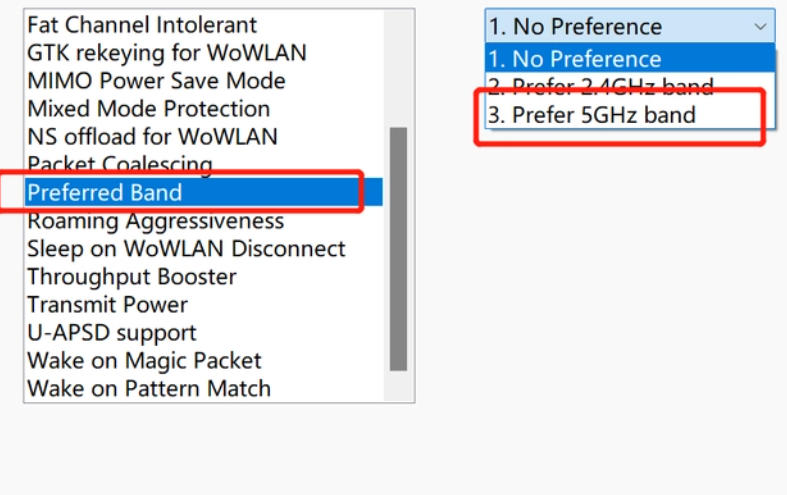
How to set the computer priority 5G Wifi signal?
3. In the wireless network card properties, switch the upper tab to [Advanced], then find [Preferred Band] in the lower left attribute, and then select the preferred 5GHz band in the right value.
After setting, the computer will be given priority to connect to 5G mode Wi-Fi, and only in places where the 5G signal cannot be covered, it will connect to the 2.4G Wi-Fi signal.
However, if the wireless card itself only supports 2.4G, such a setting is not possible.
How do I make my computer twice as fast?
How to set up a 5G signal that allows the computer to connect to Wifi first?
Here’s what Wi-Fi8.CN explains to you.
We know that today’s routers support simultaneous transmission of 2.4G and 5G signals, because the frequency band used by 5G signals is still relatively small, the interference is small, and the speed of 5G signals is more than twice as fast as 2.4G, so how does our computer set the priority to connect to 5G signals when connecting to home Wifi signals?
 5G Wifi signal
5G Wifi signal
First open the Device Manager window on your computer, then expand the list of all devices in the window and find the wireless card driver used.
Right-click the driver in the pop-up menu select the Properties menu item, then click the Power Management tab in the opened network card properties window, find the Allow the computer to shut down this device to save power setting item, and remove the check box in front of it, so that our Window system will not be disconnected again.
5G WiFi 802.11ac protocol
Next, we click the advanced tab of the network card properties window, find the Wireless Mode setting item in the window, find the value setting item in the window on the right, click the drop-down button, select the IEEE802.11a setting item in the pop-up drop-down menu, and finally click the OK button to save the setting item.
In this way, our wireless network card will prioritize the 5G signal in the Wifi network, doubling the speed of the computer.
5g wifi
The above by the Wi-Fi8.CN to provide you with wireless network technical knowledge, the next issue will share more about laptop WiFi technology and desktop computer WiFi adapter technical knowledge and products.












