VMware Workstation connects to a USB WiFi adapter. How do I connect to a WiFi adapter via VMware?
vmware workstation pro download
Recently, I found that many small partners do not know how to link the network card to the VMware virtual machine system, so today Wi-Fi8.CN will do a simple tutorial to teach you how to connect to the virtual machine to use, let’s start
1. Plug in the USB network card, and then operate as shown in the figure below: (Note that as long as it is a system installed in the VMware virtual machine software, it is connected like this, don’t say that you are kali my Ubuntu how to connect, don’t ask this simple question)
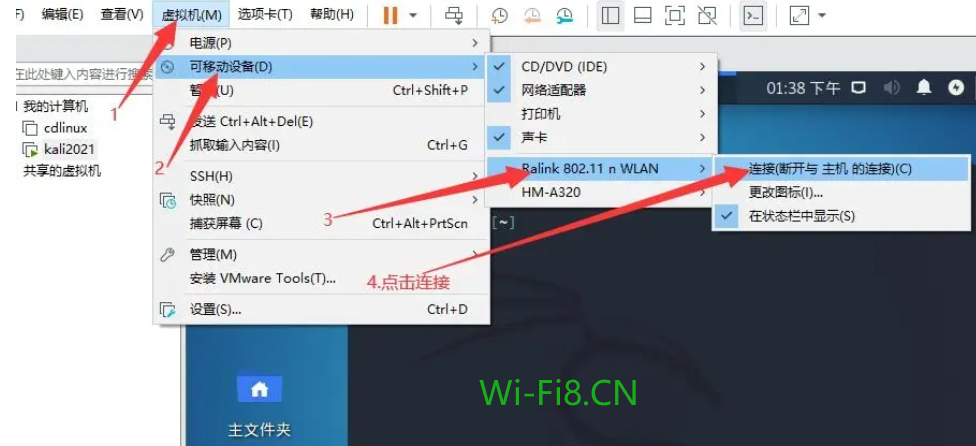
2. After clicking to connect the network card to the virtual machine, check whether the network card is recognized, usually right-click the desktop and click to open the terminal, the terminal enters lsusb, wlan0 appears, (some systems such as Ubuntu will display the full name of wlan0) It means that the network card has been connected to the virtual machine, and you can start using it, as shown in the following figure:

3. If entering ifconfig does not display wlan0 after connecting the network card, you can enter ifconfig -a to take a look
Frequently asked questions:
If you connect to the virtual machine here, and the NIC is not displayed as shown below, then start the USB service:
The relevant operations are as follows:
<1>. First press win+r to open the running window

win+r
Enter services.msc in the text box and press Enter to enter the service.
<2>. Then we find the following item in the service: VMware USB Arbitration Service Right-click to start.

vmware workstation wifi connection
<3>. After starting, next we open the VM virtual machine and start to connect the network card, as shown in the following figure: , click the link network card (WiFi adapter)

Install Kali Linux and install the wireless card driver
The Kali operating system is based on Debian Linux and is used for network penetration.
When you install a wireless network card driver, the header file is missing. The same header file as the current kernel could not be found.
sudo apt-get install linux-headers-$(uname -r)
The automatic installation failed, so manual installation is required
http://http.kali.org/kali/pool/main/l/linux/
1. Download the three installation packages corresponding to the kernel version and install them manually
- linux-kbuild: linux-kbuild-xxxx_amd64.deb
- linux-header-common: linux-headers-xxxx-common_xxxx_amd64.deb
- linux-compiler-gcc: linux-compiler-gcc-xxx-amd64.deb
- linux-headers: linux-headers-xxxx_amd64.deb After the download is complete, use the dpkg command to install the deb package
2.dpkg -i linux-kbuild-xxxx_amd64.deb to install
3. Download the driver for installation, which can be downloaded on GitHub or Link:
https://share.weiyun.com/ZXzMkKOb Password: P74RA7
Use make, make install to install
How to connect a virtual machine Linux to wifi?
Mount a wireless card (USB WiFi adapter) for the Kali virtual machine
Regarding the installation of wireless WiFi adapters for virtual machines, I have studied them before, but the previous WiFi adapters are the following mini models, which are no problem for use separately for computers, but they cannot be assigned to VMWare workstation’s virtual machines, and the host and VM cannot find the device after allocation.
You can purchase a WiFi adapter to install on the virtual machine Linux according to your own situation.
I also tried plugging in the server, and the server directly red screen of death, the experience is really poor. Later, I bought a new network card, this standard external antenna, which is now ready to use.
The RT5572 300M Kali Linux wireless WiFi adapter is recommended

The RT5572 300M Kali Linux wireless WiFi adapter is recommended
Plug the wireless network card into the computer, install the driver, in the “removable device” under the “virtual machine” of VMWare, select the corresponding wireless device, generally with the WLAN Adapter as the suffix, I this is an 802.11n network card, that is, 2.4 GHz.
Then check the USB device information in the device, you can see that the wireless network card has been recognized, and the model is RTL8188GU.
However, if you view the network card information, there is no corresponding wireless network card, indicating that the network card driver is still missing.
Referring to the tutorial on the Internet, I found the corresponding driver according to the chip signal on GitHub, and there are 7 related projects.
Tutorials on virtual machines, kali Linux network cards, PC WiFi adapters, Bluetooth adapters and other connections can be searched and related information on this site.













Among the wireless WiFi adapters supported by Kali Linux, which ones support 5G wireless networks?