WiFi 6 NIC card driver installation guide. This section will talk about the drivers of WiFi 6 adapters (network interface cards).
Wireless NIC cards, like common computer peripherals, also require drivers to work.
BT+AC600 driver-free 600M dual-band USB WiFi adapter
1、WiFi 6 network adapters mostly only support win10, win11 systems
This point is actually quite uncomfortable, controlled by Intel and Microsoft, the WiFi6 NIC card (network interface card) represented by AX200 can generally only support win10 system, and the recent release of win11 system can also be supported; But everyone did not develop the Win7, Win8 driver; It is difficult for a large number of old computers to directly upgrade WiFi6 NIC cards (network interface cards);
2. RTL8832AU supports old systems such as win7
The RTL8832AU NIC card (network interface card) of the USB interface is the only exception, and the driver is relatively complete and can be used under win7 and win8 systems;
3. Linux driver
At present, the official confirmation is that the Intel and killer system WiFi6 NIC cards are confirmed to have Linux drivers and can be used under Linux; The support of other WiFi 6 NIC cards (network interface cards) for Linux is currently unknown;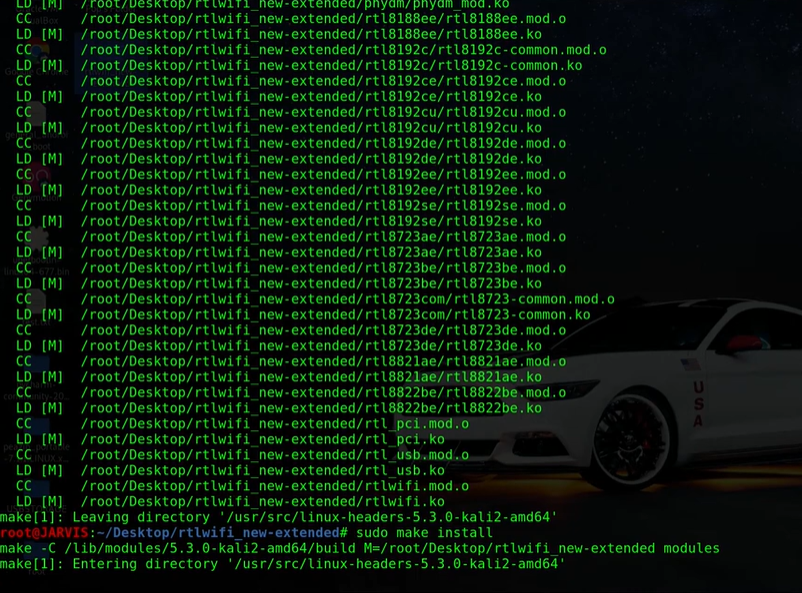
4. Drive acquisition
- Win10 and Win11 System Integration Drivers:
Win10 is better that the system itself integrates the drivers of most mainstream network cards, so most network adapters can be used directly on Win10 systems without installing drivers (this is also the so-called Win10 driver-free under some network adapter manufacturers, which is actually Microsoft’s credit); Win11 also continues this advantage;
- RTL8832AU driveless installation:
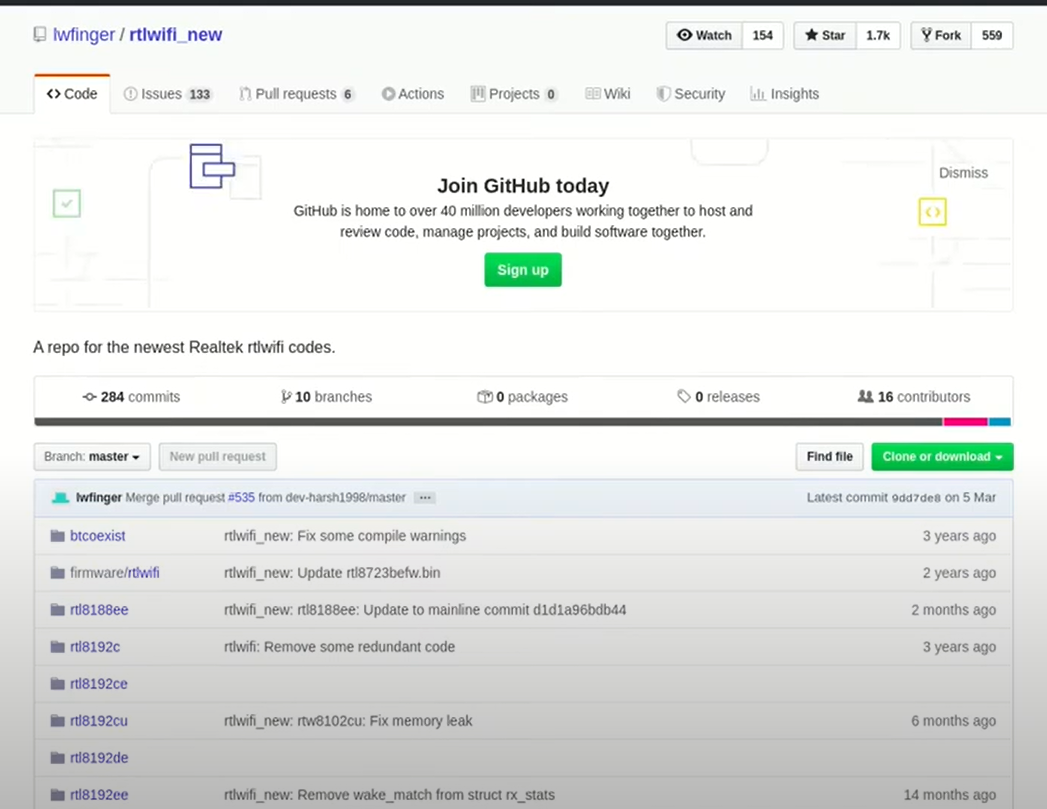
rtl8723du linux driver download + RTL8832AU driveless installation
RTL8832AU is the only drive-free network adapter, the network adapter itself has a flash memory space, can be understood as the network card integrated with a small capacity “U disk”, which stores the network adapter driver file, after the first time inserted into the computer, can be ejected self-installation, that is, the meaning of drive-free;
- It is recommended to use the official driver of the network adapter manufacturer :
Although there are many ways to obtain drivers, such as common “driver wizards” and other tools, for wireless network adapters, it is recommended that you use the drivers officially provided by equipment manufacturers, and the performance and reliability are more guaranteed.
Wireless network interface card as a WiFi device, wireless transmission power is a very important performance parameter, and the configuration parameters that control the power size are generally written in the driver, so if you use a driver obtained by a third party, it is likely that the performance of the network interface card cannot be fully utilized.
Replacing the WiFi6 network card in the notebook will be more difficult to operate, involving several problems:
1. First of all, the laptop upgrades the WiFi6 network card, which needs to be disassembled.
Disassembly involves the problem of warranty, for some computers within the warranty period, must be considered clearly before upgrading.
2. Before disassembling, you must first confirm the interface form of the built-in wireless network card of the notebook through the online disassembly diagram or find the computer manufacturer, and the general M.2 interface can be replaced.
3. Remove the old network card, pay attention to write down the antenna order, install the new network card and connect it back in order.
Not all motherboards have M.2 WiFi interfaces, for motherboards that cannot install M.2 network cards, PCIe network cards can be used.
AX200, a type of M.2 interface network card, itself is also a PCIe channel, so it can be installed and used through an M.2 to PCIe adapter board to turn the M.2 network card module into a PCIe network card.
This is also the way network card manufacturers produce PCIe interface WiFi6 network cards.
For example, under the shielding case in the center position in the figure below is the network card module of the AX200.
The installation of PCIe network card is simpler, installed in the free PCIe slot, compatible with PCIe X1, X4, X16 slots, X1 slot PCIe rate is enough for the network card.
When installing an M.2 or PCIe network card, please operate the computer when the computer is powered off and powered off to avoid damage to the motherboard.

However, I often hear feedback from friends that the PCIe slot is often blocked by the graphics card, and if there are no more PCIe slots on the motherboard, you can only consider the WiFi6 network card with the USB interface.
150Mbps WiFi Bluetooth Wireless Adapter USB Adapter 2.4G Bluetooth Dongle Network Card RTL8723DU for Desktop Laptop PC
Wi-Fi8.CN summarizes the following WiFi adapter purchase guide for everyone:
How to choose WiFi6 network card for different users, please take a seat according to your own situation:
Desktop users upgrade WiFi6 NICs: PCIe AX200/AX210 NICs.
Laptop users upgrade WiFi6 network cards: M.2 AX200/AX210 network cards.
wifi bluetooth module – WiFi 6 NIC card driver installation guide
Intel Desktop or Notebook 10th Generation U or higher: AX201 or AX211 at a lower price.
Old computers such as win7: USB WiFi6 adapter.
Linux computers: AX200 network card.
Heavy gamers: killer WiFi6 network card.
Limited budget (insufficient funds): MT7921 or RTL8852AE network card.













